How to Fix CentOS Full-Screen Issue on Oracle Virtual Box
We install centos7 on top of Oracle VirtualBox and after even successful installation we don’t see the full-screen under Virtual machine the same like the following image.
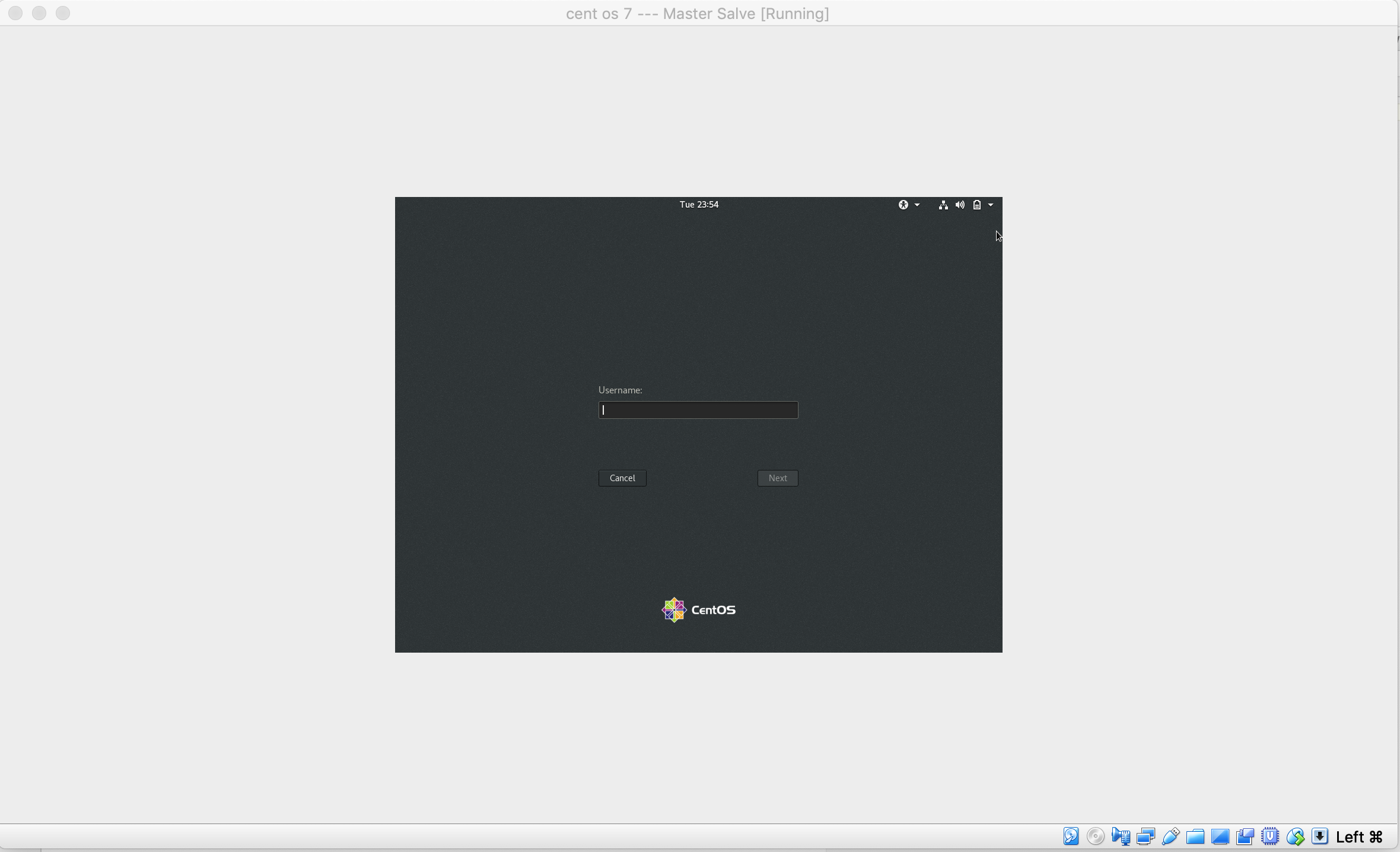
This post has step by step workaround to get the full-screen Centos on the virtual box and you can also adjust the screen resolution once you are all set.
Here are the steps for fixing the issues
1. Run the yum update
[su_box title=”IMP Note” box_color=”#be2501″]In case if ‘yum update’ don’t work setup your yum repository with Extra Packages for Enterprise Linux (EPEL)[/su_box]
2. And run the following command as root
[su_box title=”Command as root” box_color=”#0174BE”] yum install dkms gcc make kernel-devel bzip2 binutils patch libgomp glibc-headers glibc-devel kernel-headers -y [/su_box]
3. Go to the VirtualBox menu option ‘devices‘ under that you will see ‘insert guest additions cd image’ and install it as root
4. Reboot the centos virtual machine and you are done!!!