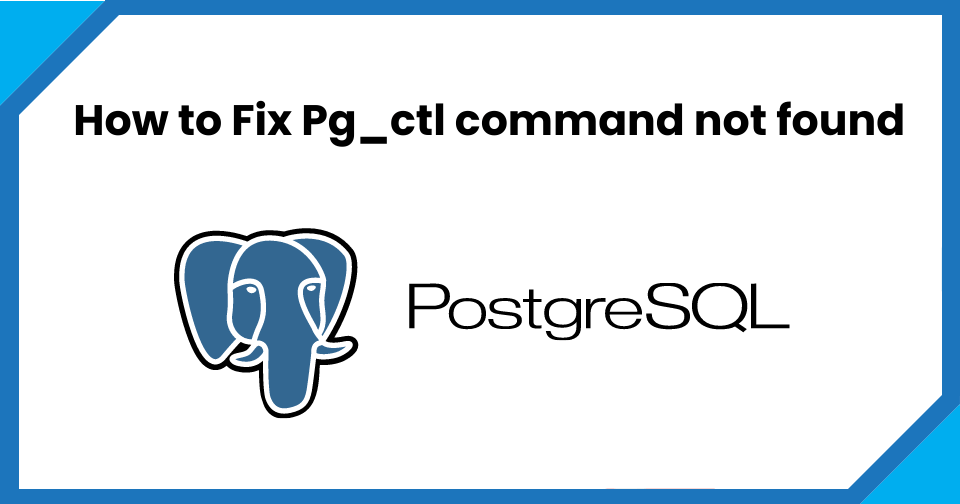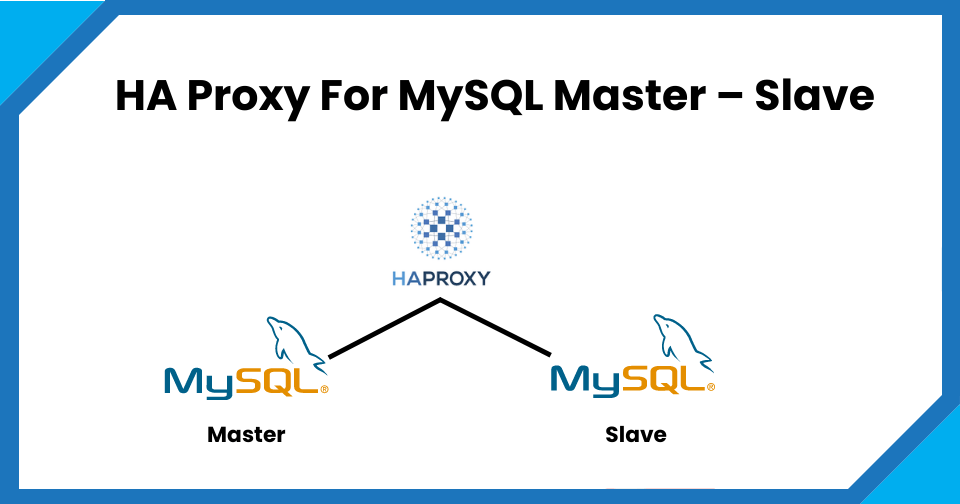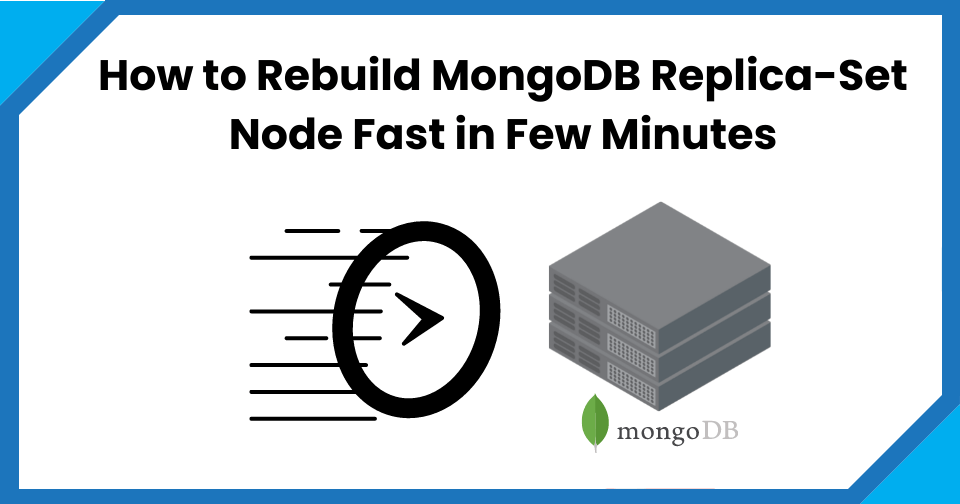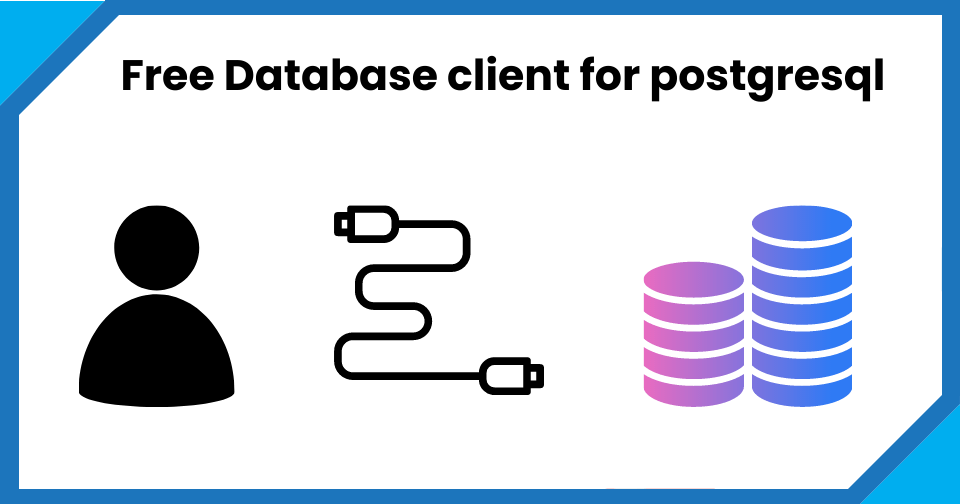Convert pem to ppk
In this article, we will see how we can convert pem to ppk easily with few clicks. Whenever we create an AWS EC2 machine and want to access it by putty from a windows laptop or desktop. We need to convert our pem key to ppk key so that putty can use that private key and allow it to connect. There many ways to convert pem to ppk. I really like PuTTyGen because it’s easy and straight forward.
Prerequisites
You need putty installed on your windows system. You can see my following post for putty installation.
How to Install PuTTy on Window
#1. Go to the Windows search option and look for ‘PuttyGen‘ and open it.
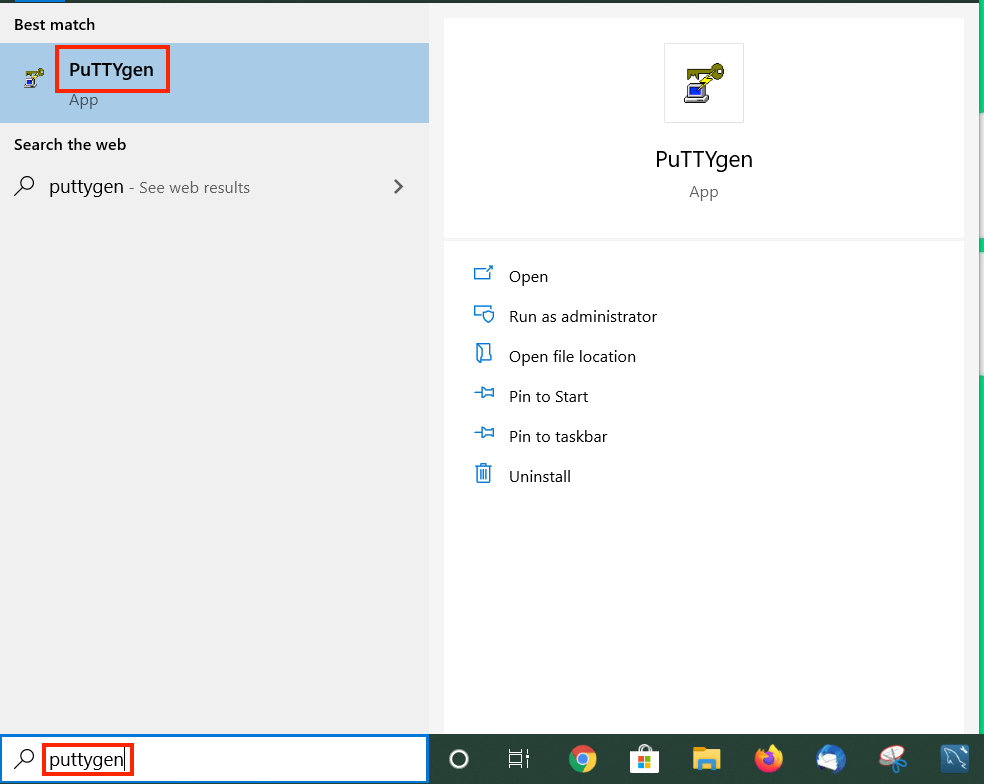
#2. Got to ‘Conversions‘ and ‘Import key‘
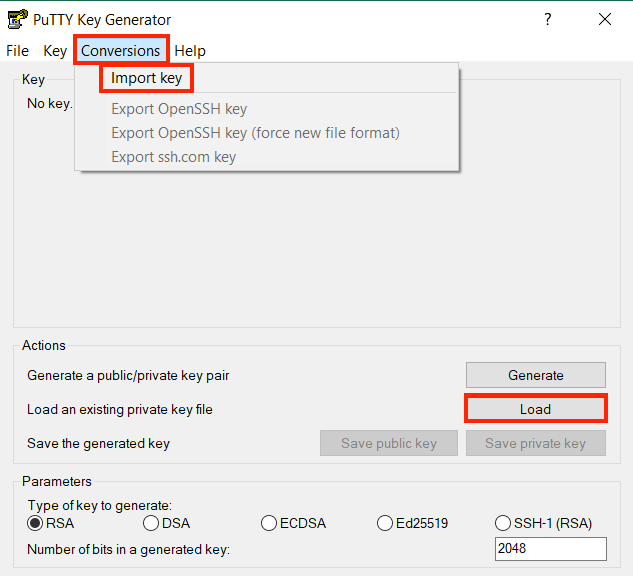
#3. Now click ‘Save private key‘ and save the file in ppk format.
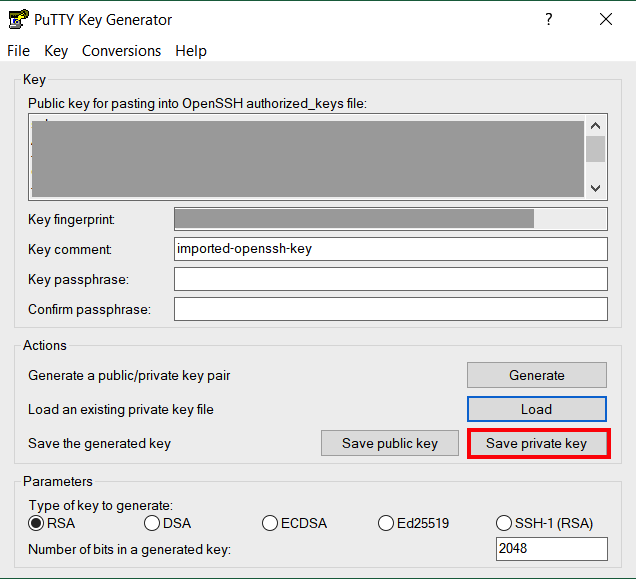
And click ‘Yes’
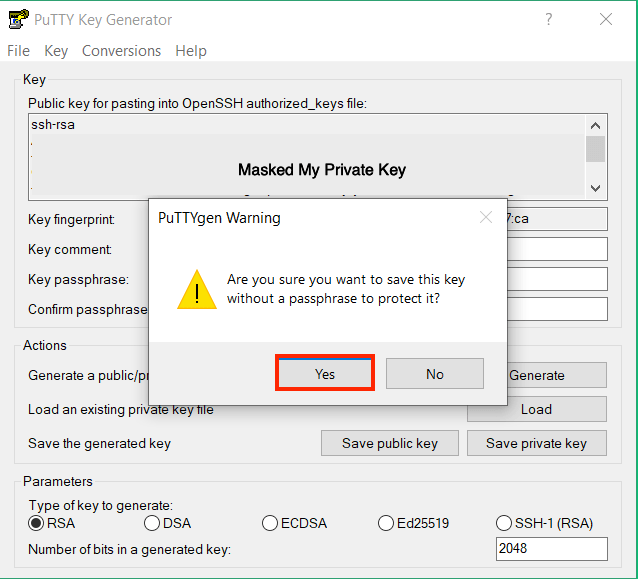
#4. Give some meaningful name to the file.
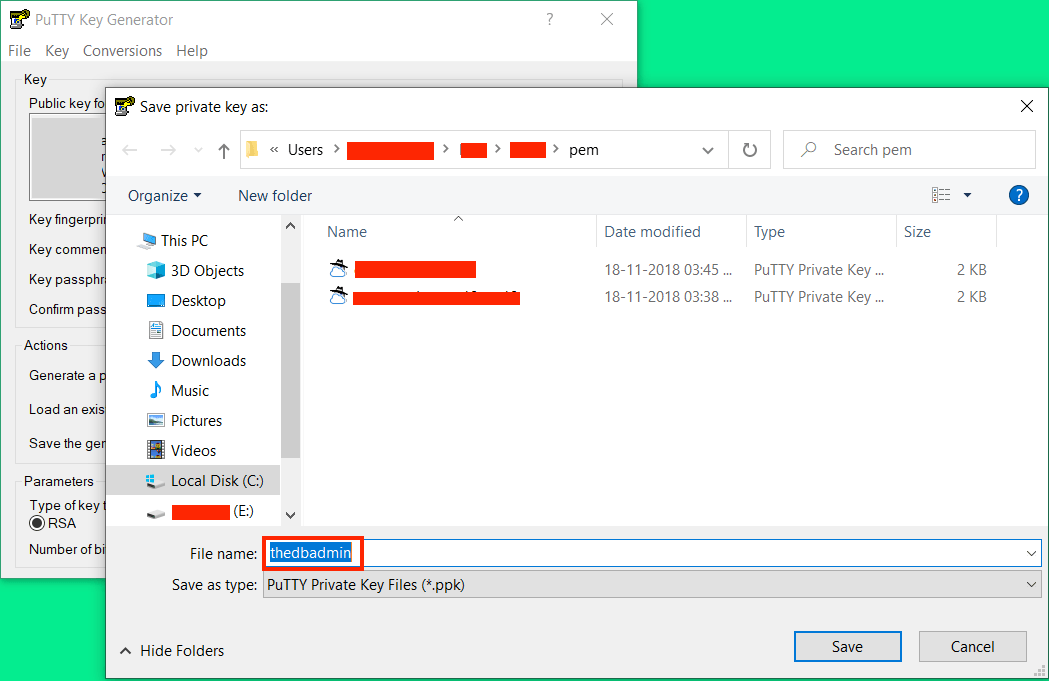
#5. Once you have ppk private key file load into to ‘putty / Connection/ SSH / Auth’ and give the path of ppk file.
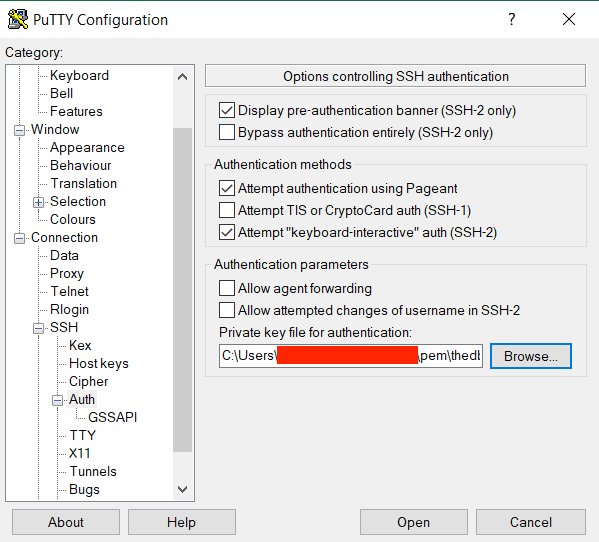
#6. Give the AWS s3 endpoint name or public IP in ‘PuTTy / Session / Logging’ and you are done !!!
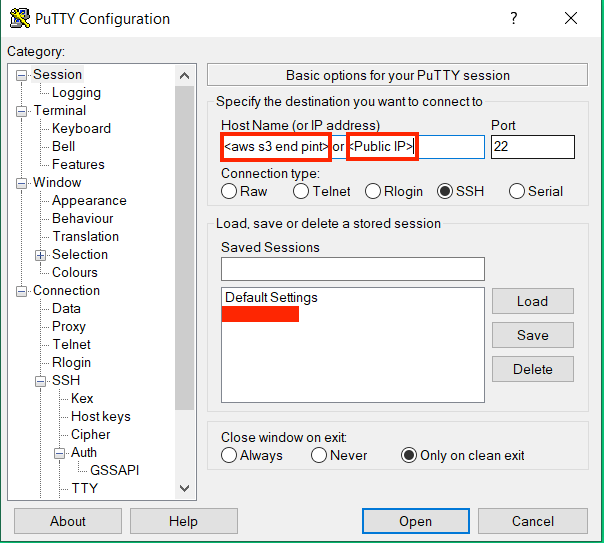
Please comment if you have any doubt. Like our Facebook page
Read more
AWS MySQL RDS Database Creation using AWS CLI
How to Create MySQL Database with AWS RDS
How to connect to AWS MySQL / MariaDB RDS or EC2 database from MySQL WorkBench
How to Become Oracle apps DBA?
What does DBA mean?
150 Oracle DBA Interview Questions
Top 5 Future Technologies for Database Administrators (DBA) to learn in 2020
Top 5 Software Technology Trends in 2020 List