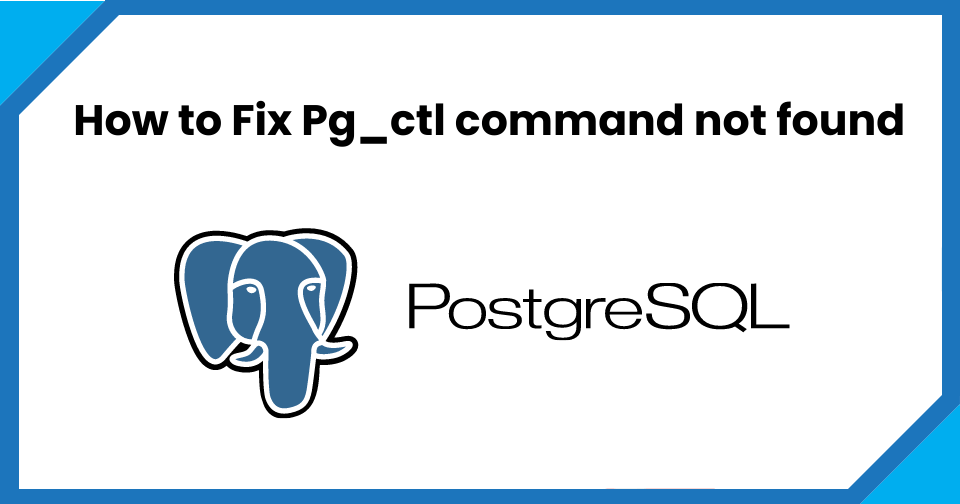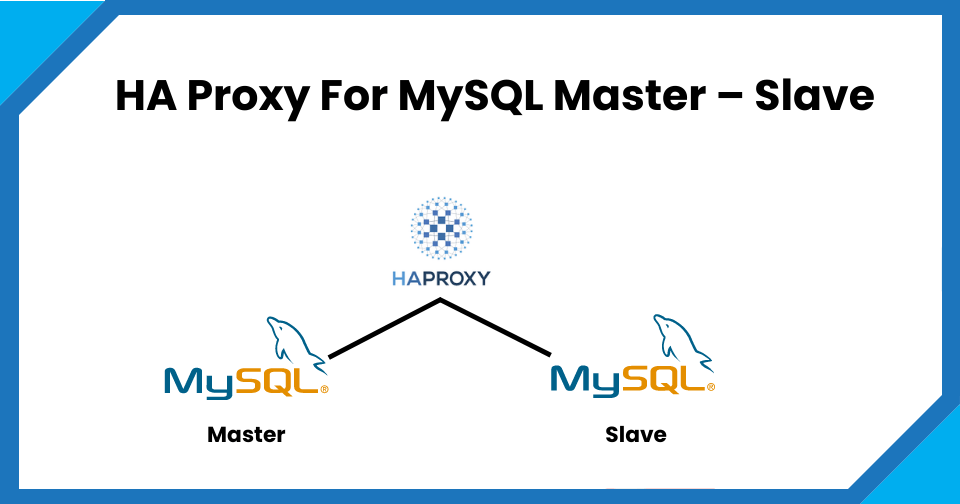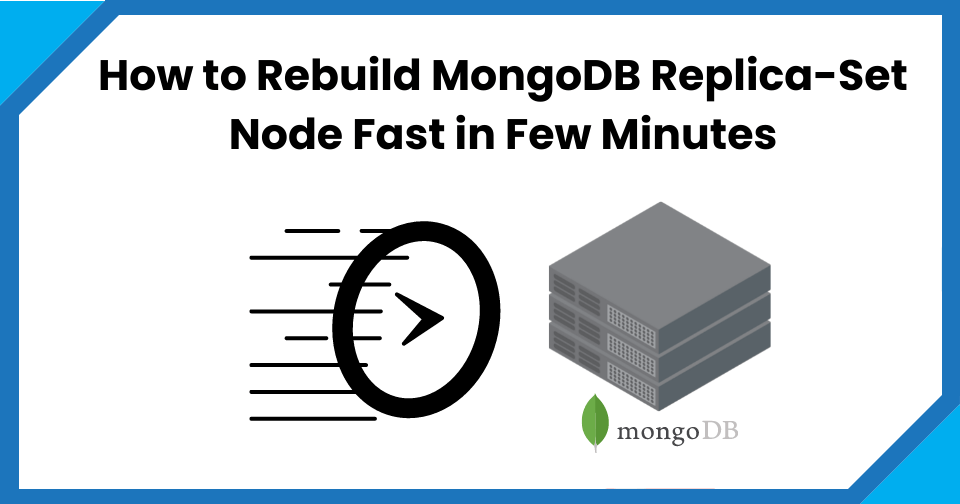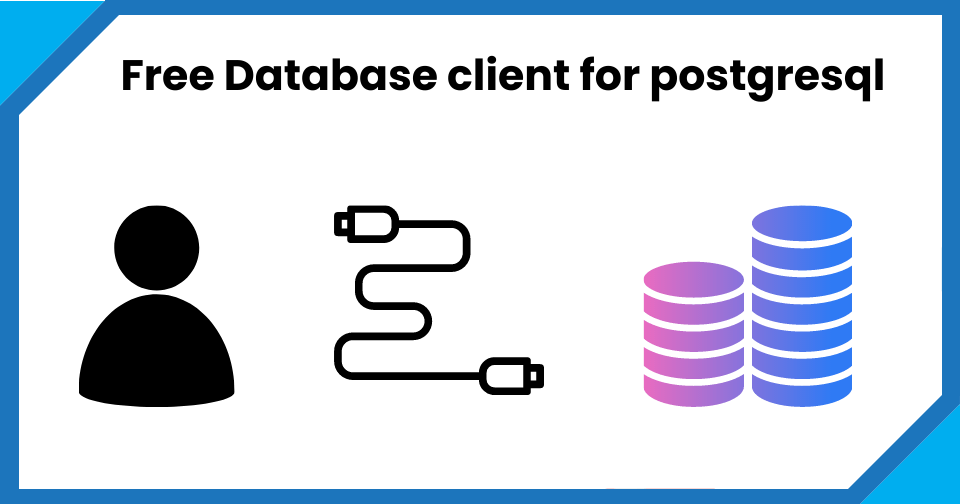How to connect PostgreSQL Database from PgAdmin
In this article, we are going to see how we can connect to the PostgreSQL database from pgadmin. Its a GUI tool to manage and administer the PostgreSQL database. Using pgadmin, you can create and monitor PostgreSQL databases. You can get the pgadmin from offical website. Before you connect to any database from pgadmin you need valid hostname/AWS RDS endpoint and port. Also, you should have valid database credentials.Steps to connect to PostgreSQL Database from PGAdmin
#1. Open the pgadmin utility #2. Go to servers right click add server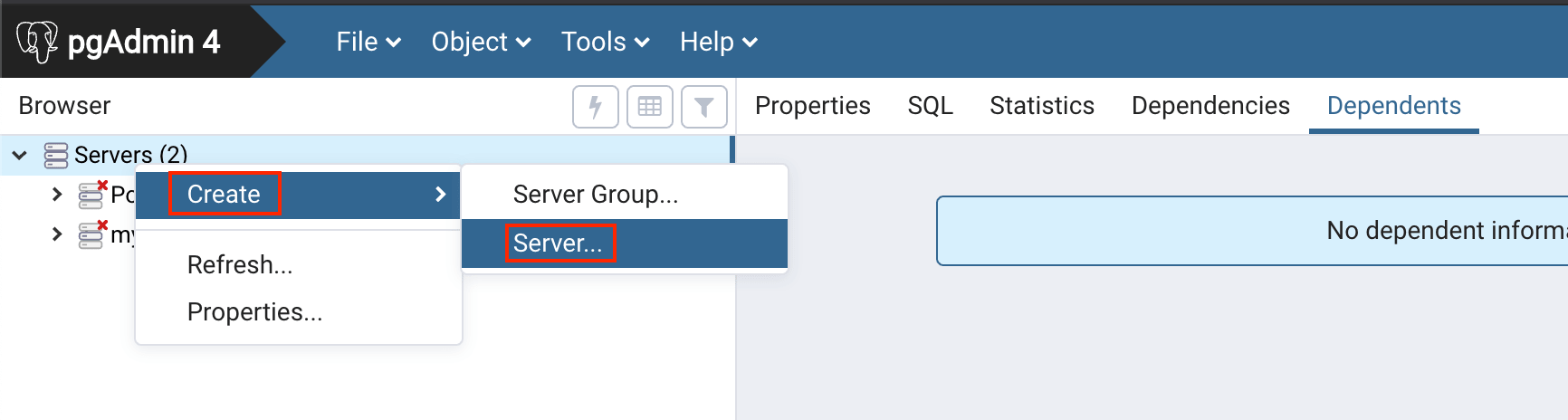 #3. Enter the Host Name/IP or AWS RDS endpoint name.
#3. Enter the Host Name/IP or AWS RDS endpoint name.
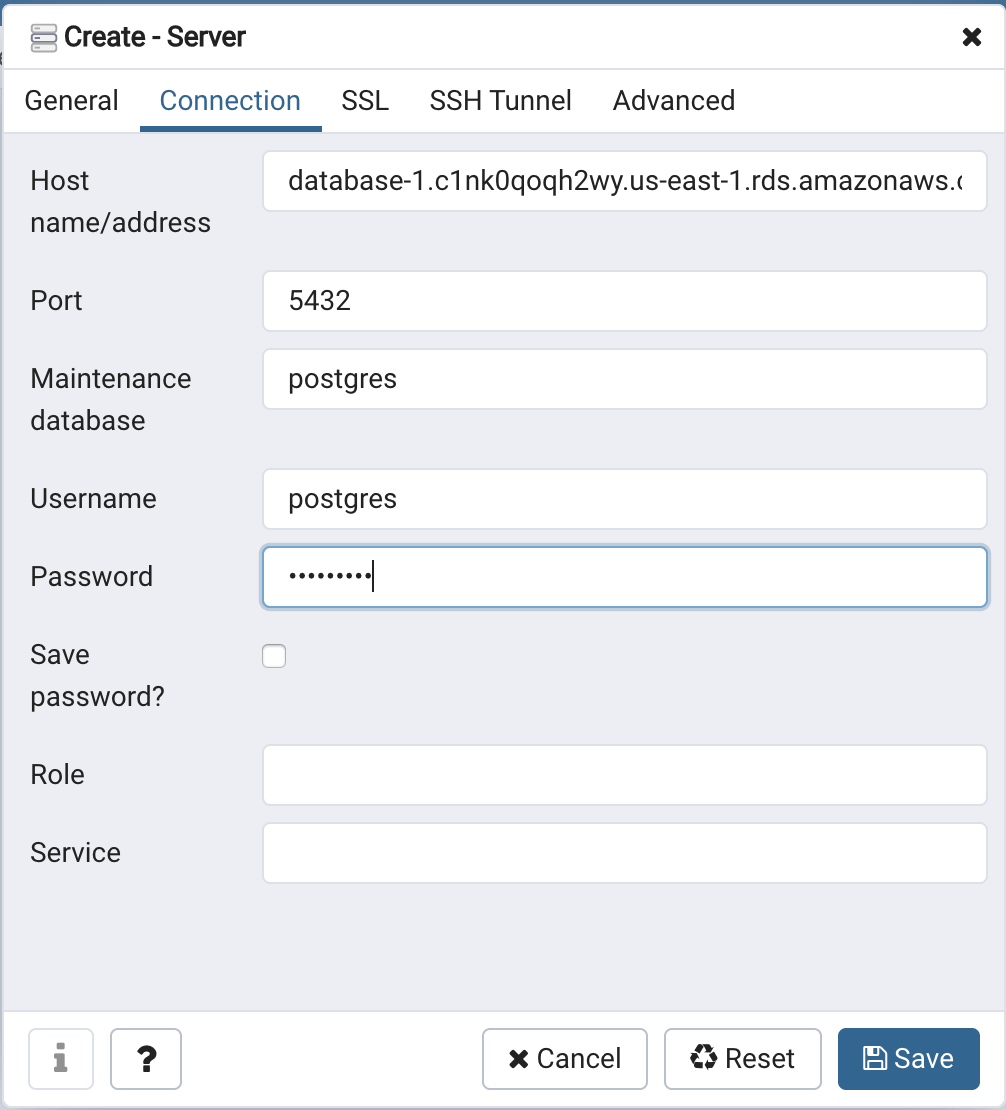 #4. Once you have added it successfully. Open and try to access the remote database.
#4. Once you have added it successfully. Open and try to access the remote database.
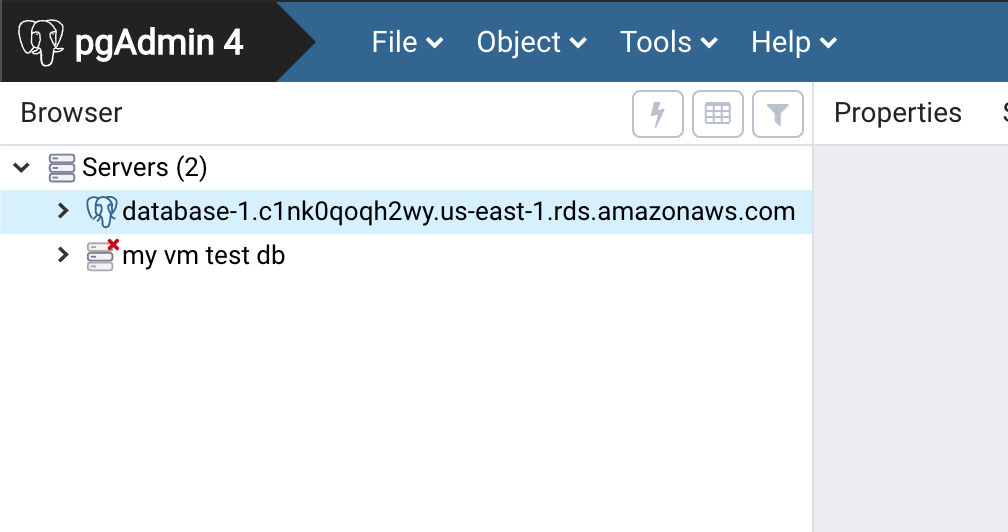 #5. Create a database for testing
#5. Create a database for testing
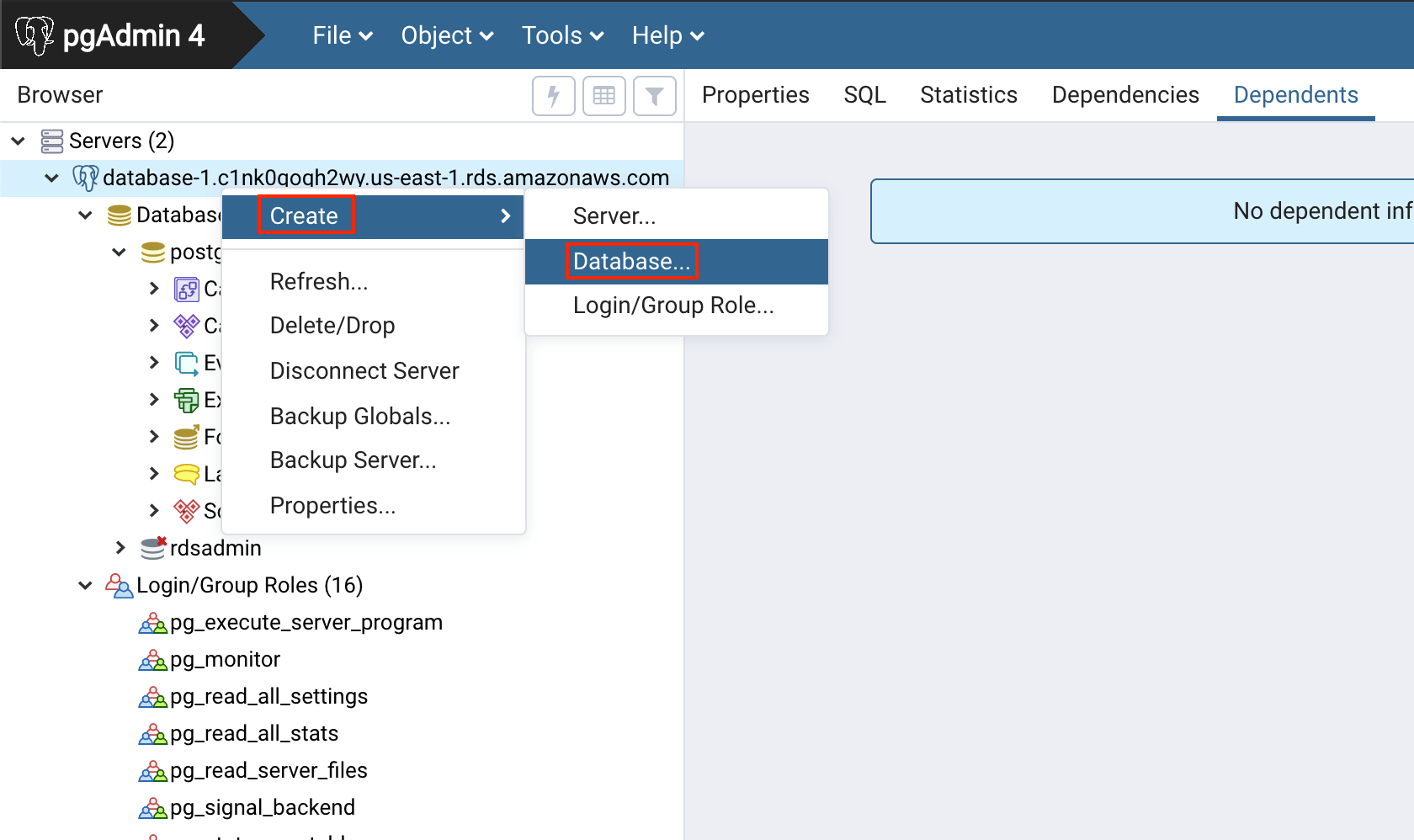 #6. Give database name and click on ‘save‘.
#6. Give database name and click on ‘save‘.
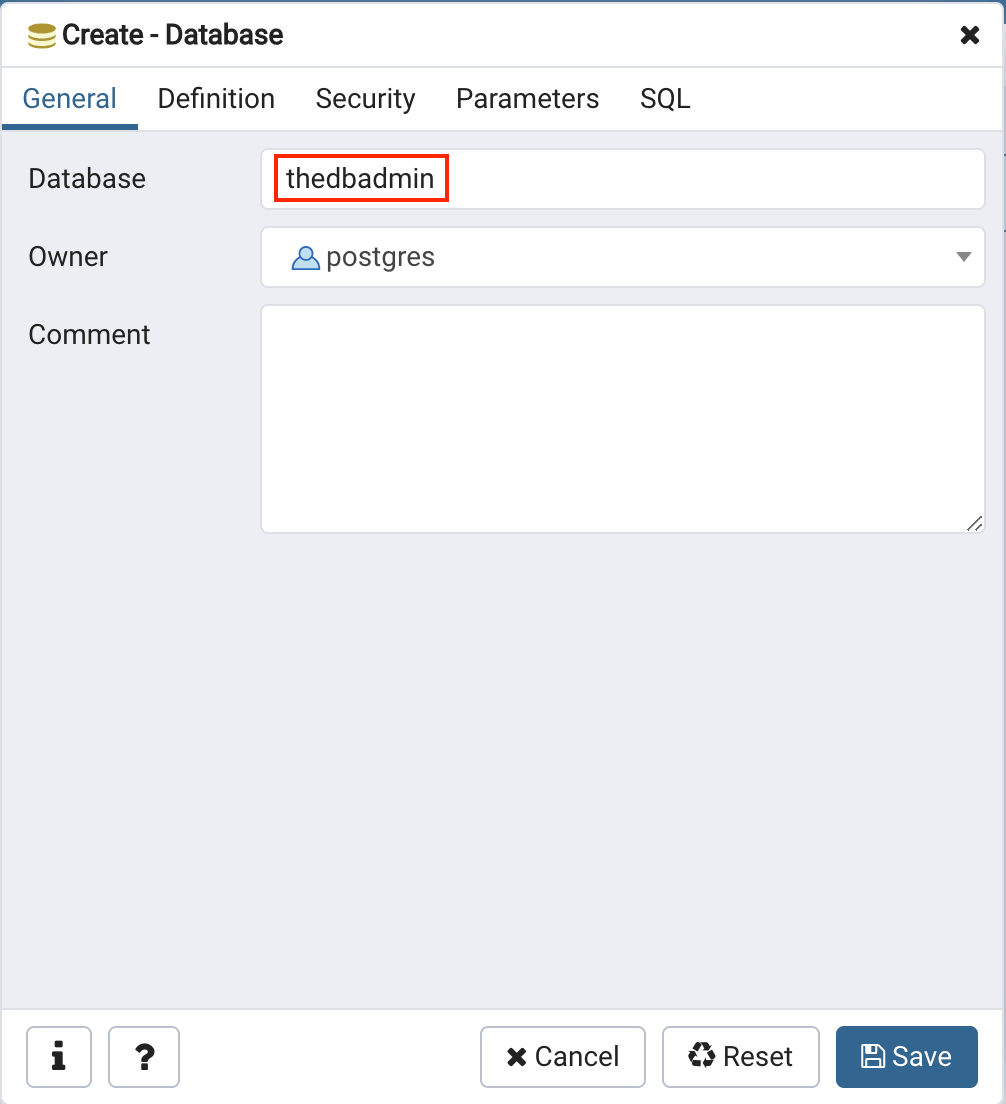 #7. Once created successfully it will ve visible under your connection name.
#7. Once created successfully it will ve visible under your connection name.
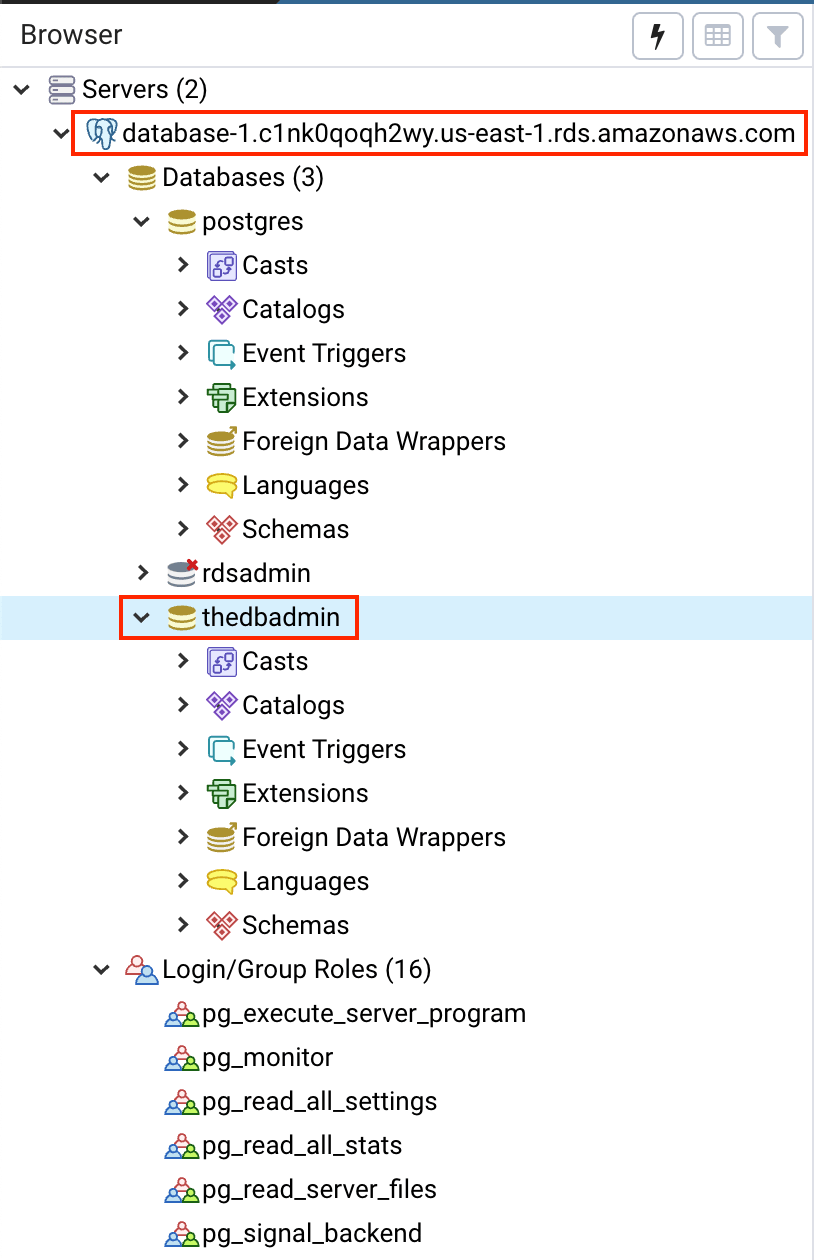 #8. Create a table under the newly created database.
#8. Create a table under the newly created database.
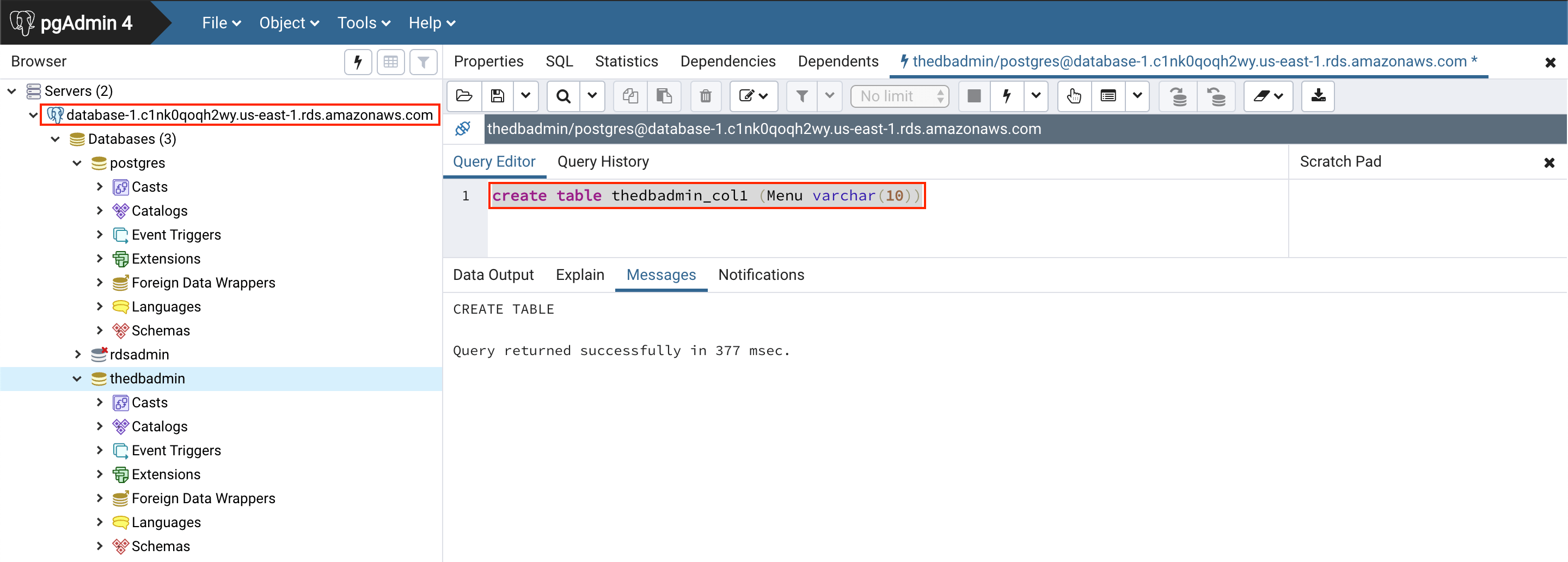 #9. You can see the newly created table under the database ‘thedbadmin’.
#9. You can see the newly created table under the database ‘thedbadmin’.
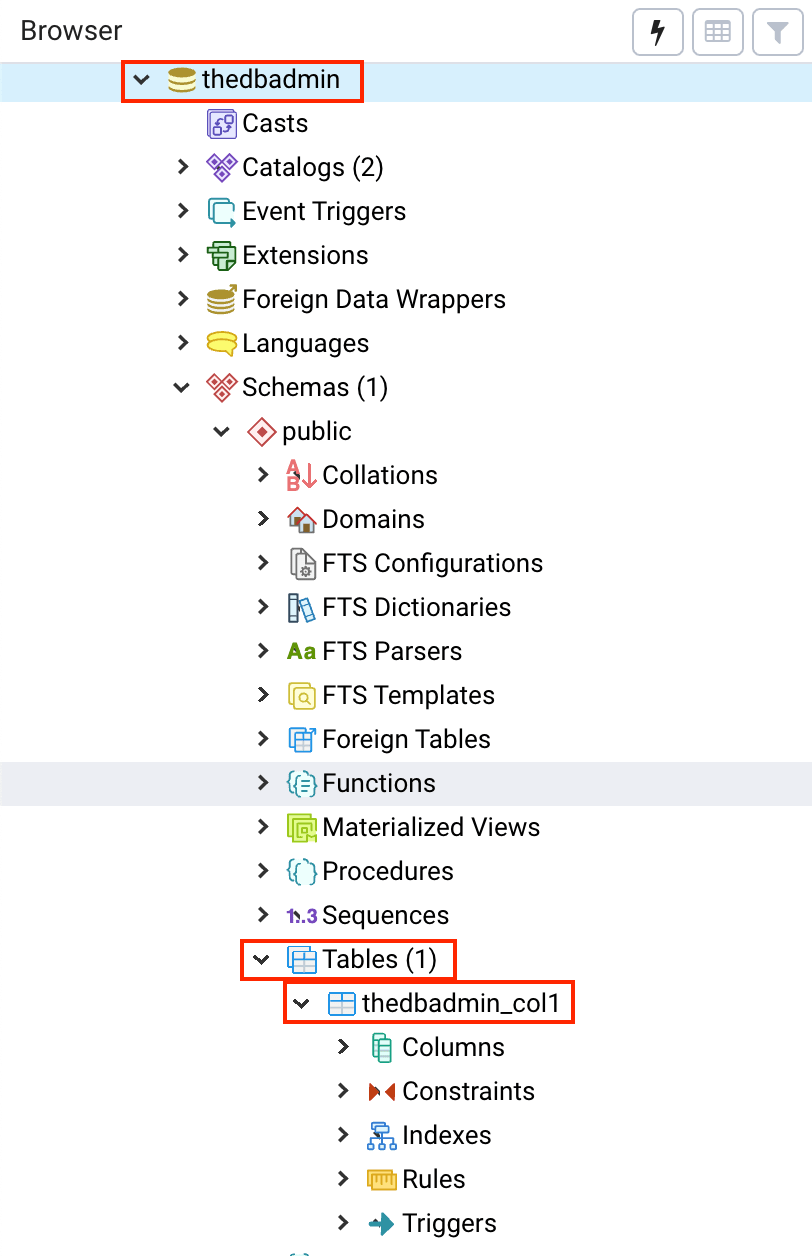 I hope you like this article.
Please comment if you have any doubt. Like our Facebook page
Read more
AWS MySQL RDS Database Creation using AWS CLI
How to Create MySQL Database with AWS RDS
How to connect to AWS MySQL / MariaDB RDS or EC2 database from MySQL WorkBench
How to Become Oracle apps DBA?
What does DBA mean?
150 Oracle DBA Interview Questions
Top 5 Future Technologies for Database Administrators (DBA) to learn in 2020
Top 5 Software Technology Trends in 2020 List
I hope you like this article.
Please comment if you have any doubt. Like our Facebook page
Read more
AWS MySQL RDS Database Creation using AWS CLI
How to Create MySQL Database with AWS RDS
How to connect to AWS MySQL / MariaDB RDS or EC2 database from MySQL WorkBench
How to Become Oracle apps DBA?
What does DBA mean?
150 Oracle DBA Interview Questions
Top 5 Future Technologies for Database Administrators (DBA) to learn in 2020
Top 5 Software Technology Trends in 2020 List