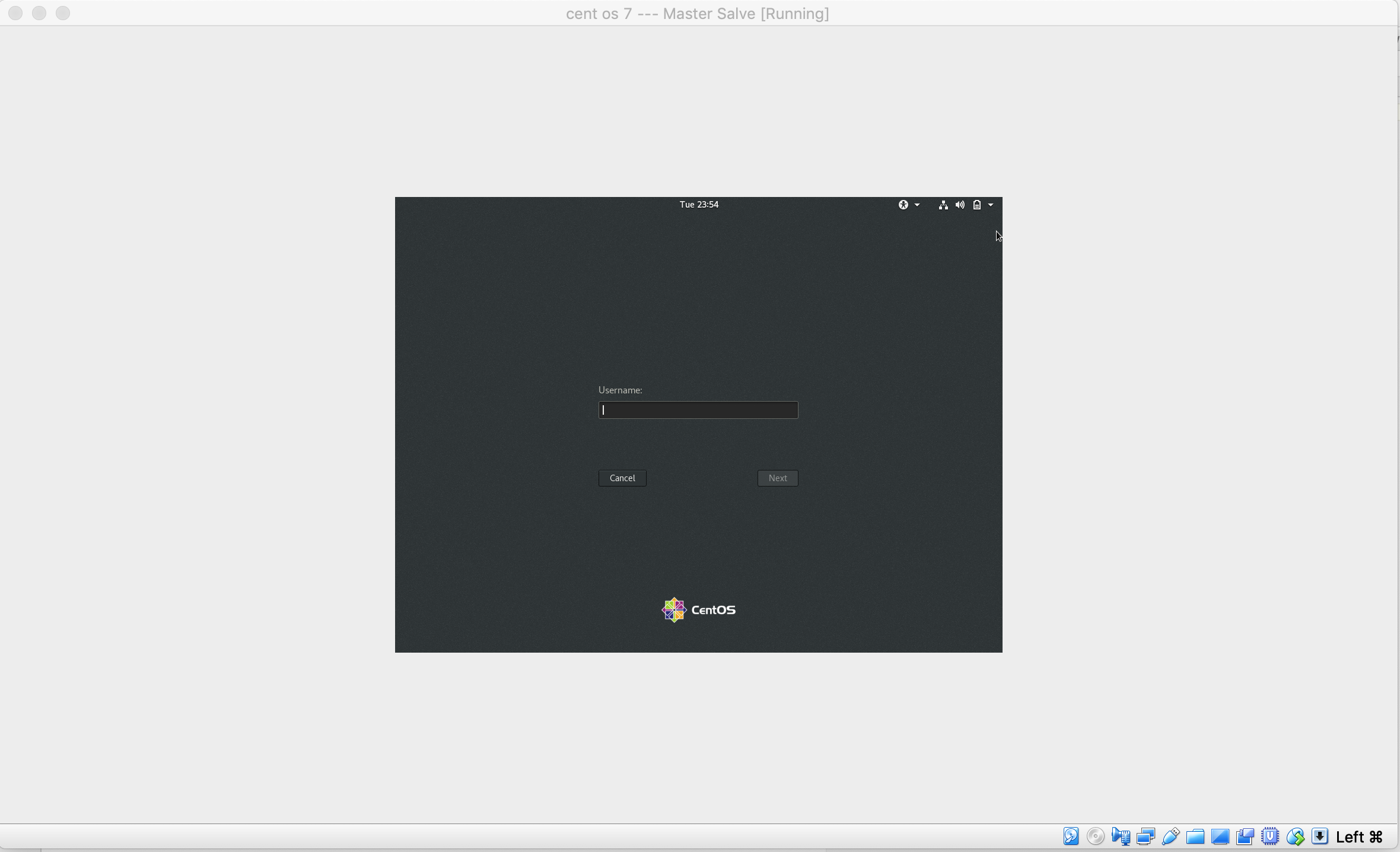Normally we see a common error when we switch or sudo to a user to run the screen session and it gets closes with the error ‘Cannot open your terminal ‘/dev/pts/2′ – please check’. fix it very tiny but it took a long for me to find so I thought I will share the quick fix and save our prices time.
Error:
[thedbadmin@testdb01 ~]$ screen -x 12991.screen_testCannot open your terminal ‘/dev/pts/0’ – please check.[thedbadmin@testdb01 ~]$
Step 1: logout from the user that you have logged in.
Step 2: log as your user or from where you want to run screen and just give full privileged to /dev/pts/*
Fix : $ chmod 777 /dev/pts/*
| Note: if you get any warning or error after executing the above command, just ignore it safely. |
Now you can start the screen again hopefully you won’t see that error again
Happy programming !!!